Copying dispatches
You can copy one or more dispatches from the cell(s) that they are in to other cell(s) on the calendar in the Schedule. You can copy horizontally, vertically, and diagonally as well. You cannot copy dispatches that span multiple rows to other rows.
When you copy a dispatch to a new cell, the date, category, and/or assigned user (depending on the current sort selection) for that dispatch is updated based on the row and column to which the dispatch was moved.
To copy a dispatch:
- Select one or more dispatches that you want to copy (see Selecting and deselecting dispatches for more information).
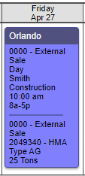
- Go to the cell to which you want to move the leftmost, topmost dispatch of the group, right-click and select Copy. The leftmost, topmost dispatch will be copied to the chosen cell, and any dispatches in the group to the right and bottom of that dispatch will be copied into respective cells, relative to the chosen cell.
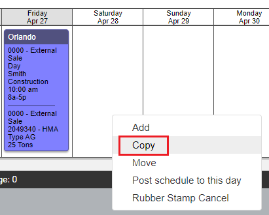
When you copy dispatches from multiple cells that are not directly next to each other horizontally, the spacing between the cells is kept the same.
For example, after selecting three cells that are spaced like this:
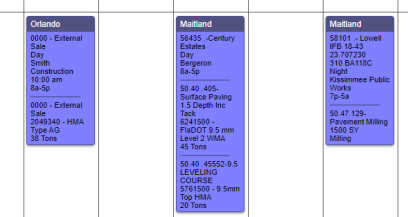
You could copy all at once, and keep the same spacing.
Copyright © 2020 DropTime
